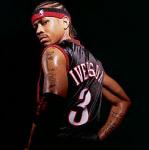Just thought I would let you know about some new features that were recently introduced... ![]()
Tracking Numbers
We have rolled out our tracking numbers feature. This will allow sellers to select their carrier and insert the tracking number so that the buyer can keep a track of where their item is.
For sellers, tracking numbers can be entered under My Gimko > Selling Section > Sold Items under the Options menu "Update Tracking Info". Here you will also be able to see the status of the posted item.
For buyers, you can see the tracking number under My Gimko > Purchase History Section > Items Won. Here under each item won and if set by the seller, you will see the carrier used to ship as well as the tracking number. Simply click on the tracking number and this will take you to the carrier's website tracking status page.
Billing Centre
To make life easier when paying bills we have rolled out the new billing centre, which can be located under My Gimko > My Account Section > Billing Centre. Here you will get a PDF generated invoice each month detailing a summary of what your outstanding bill is. You will only get an invoice if you have incurred a debt. We have also improved the system by adding email notifications when bills are due.
Full transaction sale details will still be available via the Account History section, which can be located under My Gimko > My Account Section > Account History.
If you have any feedback on the new features or have any problems using it, then please feel free to let us know.